Deployment#
Once you have fully tested your BentoML Service locally, you can push it to BentoCloud with a single command for deployment. BentoCloud is a fully-managed platform designed for running AI applications. It provides comprehensive solutions to deployment, scalability, and collaboration challenges in the AI application delivery lifecycle. As BentoCloud manages the underlying infrastructure for you, you only need to focus on developing AI applications.
If you want to deploy your BentoML project in environments other than BentoCloud, you can manually build a Bento for your project, containerize it, and deploy it to any Docker-compatible environments. See Containerization for details.
To deploy a BentoML project on BentoCloud, do the following:
Sign up here for BentoCloud. You will receive $30 free credits once you have your account.
Create an API token with Developer Operations Access on the BentoCloud console.
Log in to BentoCloud. The login command will be displayed on the BentoCloud console after you create the token.
Deploy a project on BentoCloud. You can deploy the example project in Quickstart by running the following commands:
git clone https://github.com/bentoml/quickstart.git cd quickstart pip install -r requirements.txt bentoml deploy .
You can then interact with the Deployment on the console.
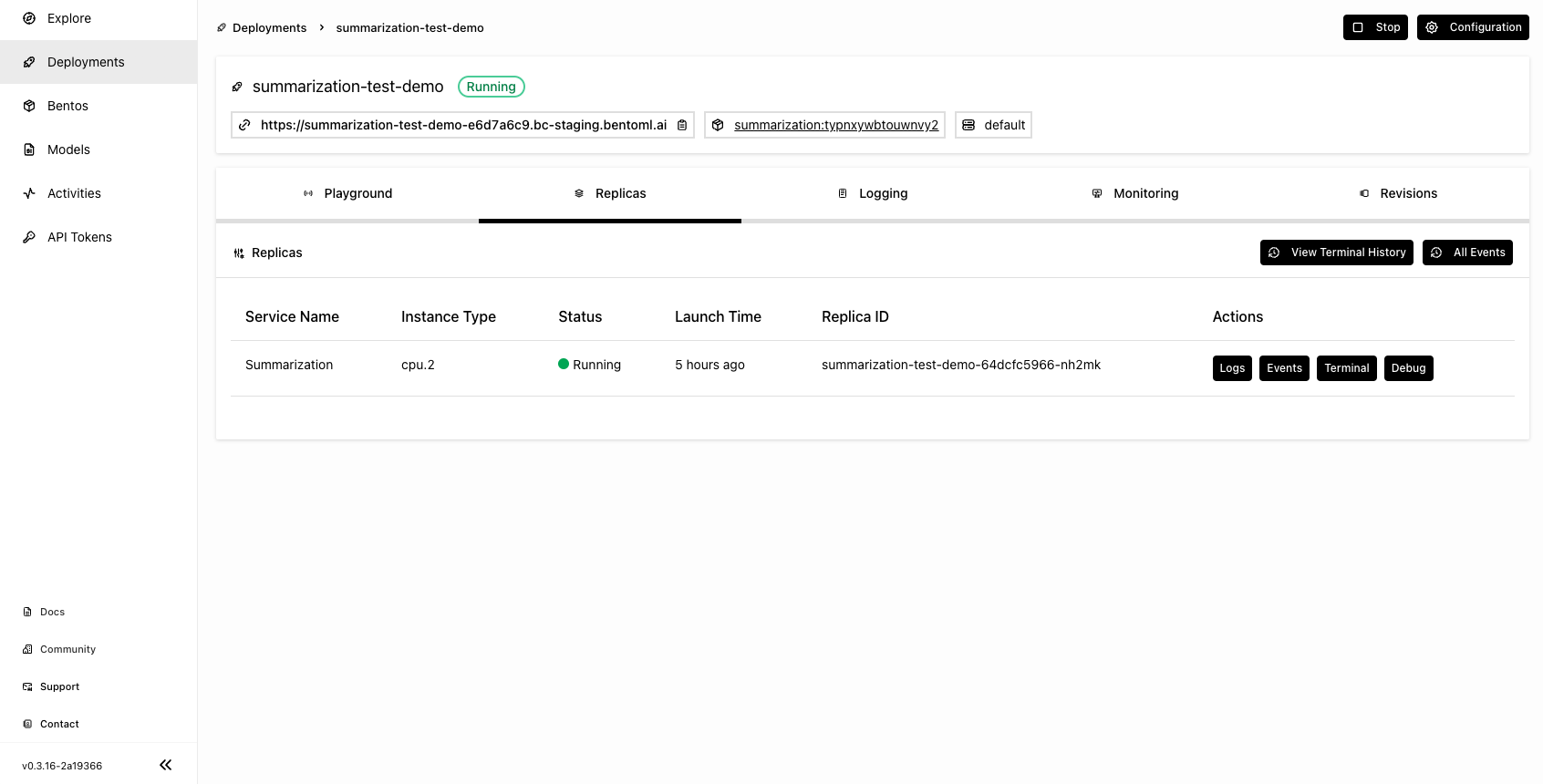
It is possible to customize deployment configurations like scaling and instance type. For details, see Configure Deployments.