Manage users#
You can add and delete BentoCloud users to control and customize access to your resources.
Invite a new user#
Click your user name in the top-right corner of any BentoCloud page, then select Members.
On the Members page, click Invite new member.
In the dialog that appears, enter the user’s name and valid email address. The email address is used to receive an invitation link to activate the account.
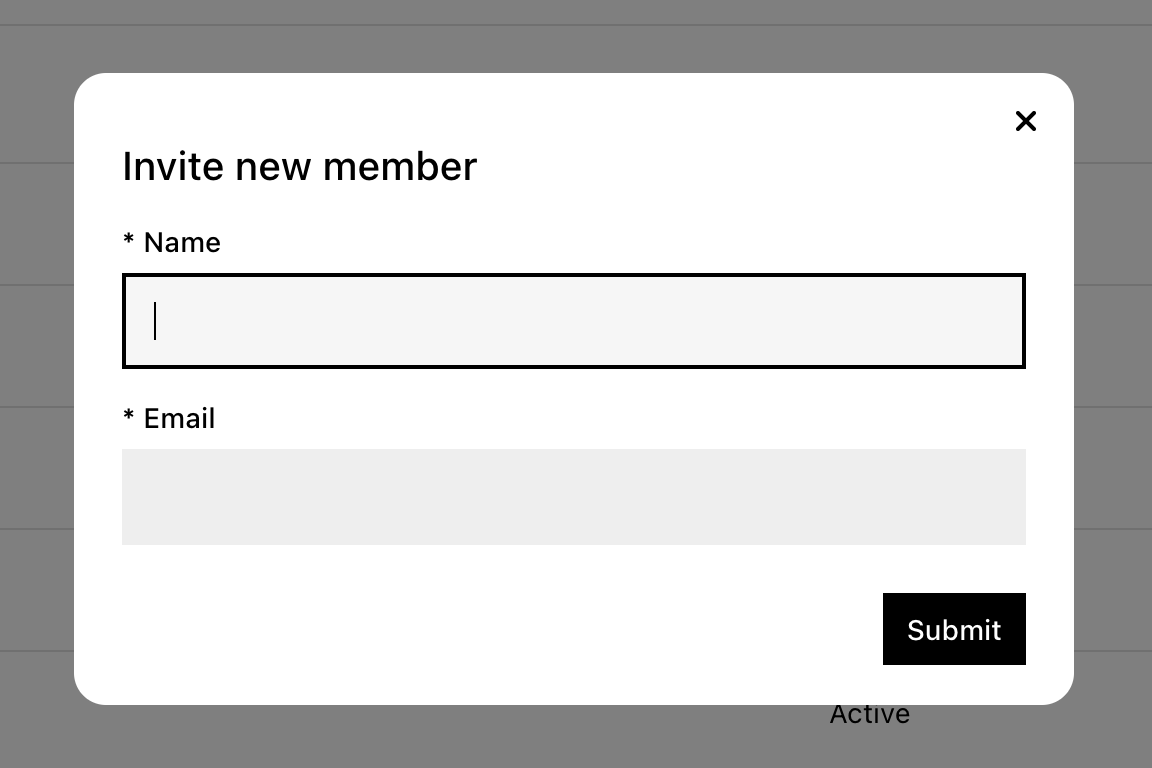
Click Submit.
Both the inviter and the new user receive the invitation email. Clicking the link in the email directs the new user to the login page, where they can choose to log in using either their Google or GitHub account.
Delete a user#
Click your user name in the top-right corner of any BentoCloud page, then select Members.
On the Members page, click Delete Member for the user you want to delete.
Click Delete in the dialog that appears.