CLIP embeddings#
CLIP (Contrastive Language-Image Pre-training) is a machine learning model developed by OpenAI. It is versatile and excels in tasks like zero-shot learning, image classification, and image-text matching without needing specific training for each task. This makes it ideal for a wide range of applications, including content recommendation, image captioning, visual search, and automated content moderation.
This document demonstrates how to build a CLIP application using BentoML, powered by the clip-vit-base-patch32 model.
All the source code in this tutorial is available in the BentoClip GitHub repository.
Prerequisites#
Python 3.8+ and
pipinstalled. See the Python downloads page to learn more.You have a basic understanding of key concepts in BentoML, such as Services. We recommend you read Quickstart first.
(Optional) We recommend you create a virtual environment for dependency isolation. See the Conda documentation or the Python documentation for details.
Install dependencies#
Clone the project repository and install all the dependencies.
git clone https://github.com/bentoml/BentoClip.git
cd BentoClip
pip install -r requirements.txt
Create a BentoML Service#
Define a BentoML Service in a service.py file to wrap the capabilities of the CLIP model, making them accessible and easy to use in a wide range of applications. Here is an example file in the project:
import bentoml
from PIL.Image import Image
import numpy as np
from typing import Dict
from typing import List
from pydantic import Field
MODEL_ID = "openai/clip-vit-base-patch32"
@bentoml.service(
resources={
"memory" : "4Gi"
}
)
class CLIP:
def __init__(self) -> None:
import torch
from transformers import CLIPModel, CLIPProcessor
self.device = "cuda" if torch.cuda.is_available() else "cpu"
self.model = CLIPModel.from_pretrained(MODEL_ID).to(self.device)
self.processor = CLIPProcessor.from_pretrained(MODEL_ID)
self.logit_scale = self.model.logit_scale.item() if self.model.logit_scale.item() else 4.60517
print("Model clip loaded", "device:", self.device)
@bentoml.api(batchable=True)
async def encode_image(self, items: List[Image]) -> np.ndarray:
'''
generate the 512-d embeddings of the images
'''
inputs = self.processor(images=items, return_tensors="pt", padding=True).to(self.device)
image_embeddings = self.model.get_image_features(**inputs)
return image_embeddings.cpu().detach().numpy()
@bentoml.api(batchable=True)
async def encode_text(self, items: List[str]) -> np.ndarray:
'''
generate the 512-d embeddings of the texts
'''
inputs = self.processor(text=items, return_tensors="pt", padding=True).to(self.device)
text_embeddings = self.model.get_text_features(**inputs)
return text_embeddings.cpu().detach().numpy()
@bentoml.api
async def rank(self, queries: List[Image], candidates : List[str] = Field(["picture of a dog", "picture of a cat"], description="list of description candidates")) -> Dict[str, List[List[float]]]:
'''
return the similarity between the query images and the candidate texts
'''
# Encode embeddings
query_embeds = await self.encode_image(queries)
candidate_embeds = await self.encode_text(candidates)
# Compute cosine similarities
cosine_similarities = self.cosine_similarity(query_embeds, candidate_embeds)
logit_scale = np.exp(self.logit_scale)
# Compute softmax scores
prob_scores = self.softmax(logit_scale * cosine_similarities)
return {
"probabilities": prob_scores.tolist(),
"cosine_similarities" : cosine_similarities.tolist(),
}
@staticmethod
def cosine_similarity(query_embeds, candidates_embeds):
# Normalize each embedding to a unit vector
query_embeds /= np.linalg.norm(query_embeds, axis=1, keepdims=True)
candidates_embeds /= np.linalg.norm(candidates_embeds, axis=1, keepdims=True)
# Compute cosine similarity
cosine_similarities = np.matmul(query_embeds, candidates_embeds.T)
return cosine_similarities
@staticmethod
def softmax(scores):
# Compute softmax scores (probabilities)
exp_scores = np.exp(
scores - np.max(scores, axis=-1, keepdims=True)
) # Subtract max for numerical stability
return exp_scores / np.sum(exp_scores, axis=-1, keepdims=True)
Here is a breakdown of the Service code:
The script uses the
@bentoml.servicedecorator to annotate theCLIPclass as a BentoML Service. You can set more configurations for the Service as needed with the decorator.In the
__init__method, the CLIP model and processor are loaded based on the specifiedMODEL_ID. The model is transferred to a GPU if available, otherwise, it uses the CPU. Thelogit_scaleis set to the model’s logit scale or a default value if not available.The Service defines the following three API endpoints:
encode_image: Takes a list of images and generates 512-dimensional embeddings for them.encode_text: Takes a list of text strings and generates 512-dimensional embeddings for them.rank: Computes the similarity between a list of query images and candidate text descriptions. It uses the embeddings generated by the previous two endpoints to calculate cosine similarities and softmax scores, indicating how closely each text candidate matches each image.
The Service defines the following two static methods:
cosine_similarity: Computes the cosine similarity between query embeddings and candidate embeddings. It normalizes each embedding to a unit vector before computing the similarity.softmax: Computes softmax scores from the similarity scores, turning them into probabilities. This method includes a numerical stability trick by subtracting the maximum score before exponentiation.
This Service can be used for the following use cases:
Image and text embedding: Convert images and text into embeddings, which can then be utilized for various machine learning tasks like clustering and similarity search.
Image-text matching: Find the most relevant text descriptions for a set of images, which is useful in applications like image captioning and content recommendation.
Run bentoml serve in your project directory to start the Service.
$ bentoml serve service:CLIP
2024-01-08T09:07:28+0000 [INFO] [cli] Starting production HTTP BentoServer from "service:CLIP" listening on http://localhost:3000 (Press CTRL+C to quit)
Model clip loaded device: cuda
The server is active at http://localhost:3000. You can interact with it in different ways.
curl -s \
-X POST \
-F 'items=@image.jpg' \
http://localhost:3000/encode_image
import bentoml
from pathlib import Path
with bentoml.SyncHTTPClient("http://localhost:3000") as client:
result = client.encode_image(
items=[
Path("image.jpg"),
],
)
Visit http://localhost:3000, scroll down to Service APIs, and select the desired API endpoint for interaction.
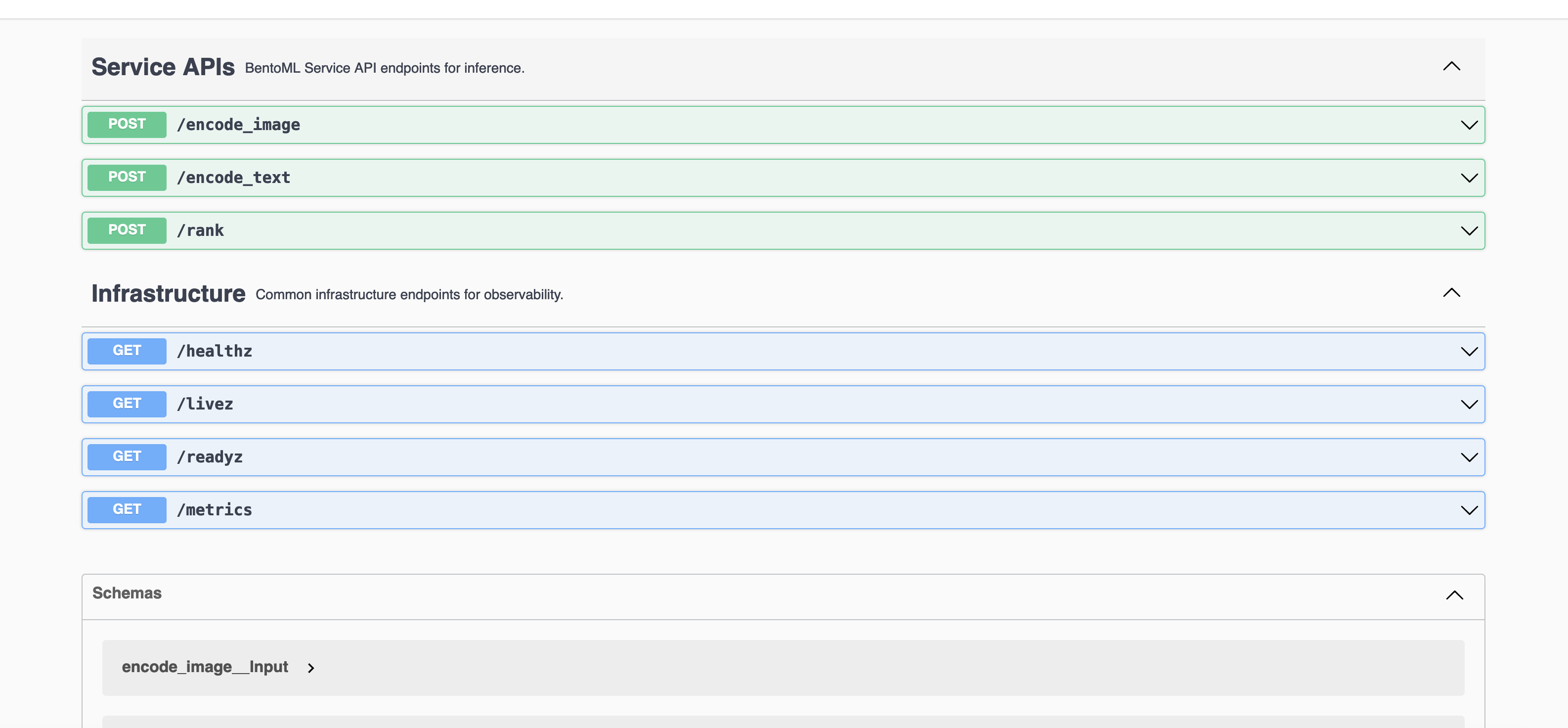
This is the image sent in the request. Expected output:
[[-0.04361145198345184,0.23694464564323425,
...
...
-0.17775200307369232,0.33587712049484253]]
Deploy to BentoCloud#
After the Service is ready, you can deploy the project to BentoCloud for better management and scalability. Sign up for a BentoCloud account and get $30 in free credits.
First, specify a configuration YAML file (bentofile.yaml) to define the build options for your application. It is used for packaging your application into a Bento. Here is an example file in the project:
service: "service:CLIP"
labels:
owner: bentoml-team
project: gallery
include:
- "*.py"
python:
requirements_txt: "./requirements.txt"
Create an API token with Developer Operations Access to log in to BentoCloud, then run the following command to deploy the project.
bentoml deploy .
Once the Deployment is up and running on BentoCloud, you can access it via the exposed URL.
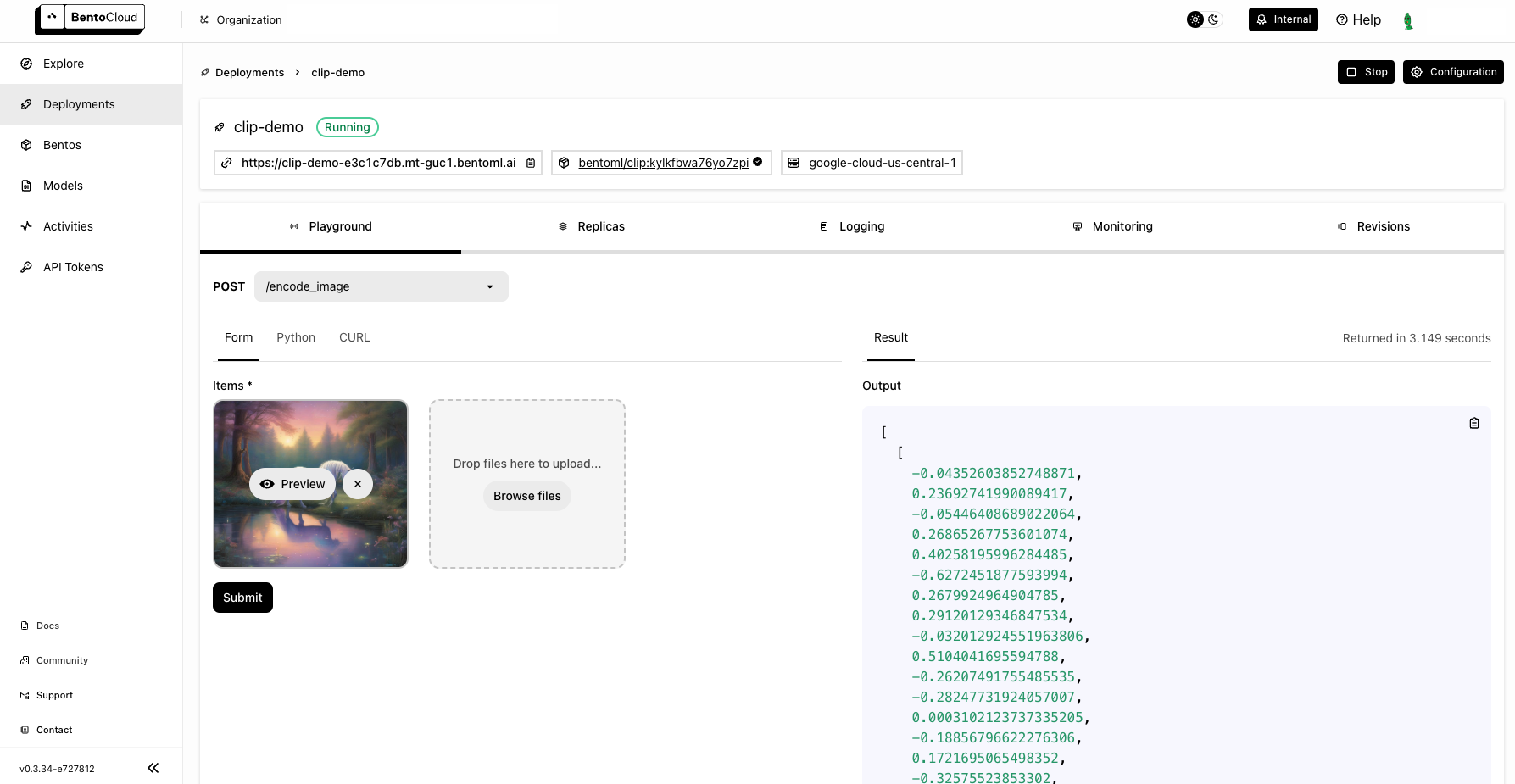
Note
For custom deployment in your own infrastructure, use BentoML to generate an OCI-compliant image.