Sentence Transformer#
In natural language processing (NLP), embeddings enable computers to understand the underlying semantics of language by transforming words, phrases, or even documents into numerical vectors. It covers a variety of use cases, from recommending products based on textual descriptions to translating languages and identifying relevant images through semantic understanding.
This document demonstrates how to build a sentence embedding application Sentence Transformer using BentoML. It uses the all-MiniLM-L6-v2 model, a specific kind of language model developed for generating embeddings. Due to its smaller size, all-MiniLM-L6-v2 is efficient in terms of computational resources and speed, making it an ideal choice for embedding generation in environments with limited resources.
All the source code in this tutorial is available in the BentoSentenceTransformers GitHub repository.
Prerequisites#
Python 3.8+ and
pipinstalled. See the Python downloads page to learn more.You have a basic understanding of key concepts in BentoML, such as Services. We recommend you read Quickstart first.
(Optional) We recommend you create a virtual environment for dependency isolation. See the Conda documentation or the Python documentation for details.
Install dependencies#
Clone the project repository and install all the dependencies.
git clone https://github.com/bentoml/BentoSentenceTransformers.git
cd BentoSentenceTransformers
pip install -r requirements.txt
Create a BentoML Service#
Define a BentoML Service to use a model for generating sentence embeddings. The example service.py file in this project uses sentence-transformers/all-MiniLM-L6-v2:
from __future__ import annotations
import typing as t
import numpy as np
import bentoml
SAMPLE_SENTENCES = [
"The sun dips below the horizon, painting the sky orange.",
"A gentle breeze whispers through the autumn leaves.",
"The moon casts a silver glow on the tranquil lake.",
"A solitary lighthouse stands guard on the rocky shore.",
"The city awakens as morning light filters through the streets.",
"Stars twinkle in the velvety blanket of the night sky.",
"The aroma of fresh coffee fills the cozy kitchen.",
"A curious kitten pounces on a fluttering butterfly."
]
MODEL_ID = "sentence-transformers/all-MiniLM-L6-v2"
@bentoml.service(
traffic={"timeout": 60},
resources={"memory": "2Gi"},
)
class SentenceTransformers:
def __init__(self) -> None:
import torch
from sentence_transformers import SentenceTransformer, models
# Load model and tokenizer
self.device = "cuda" if torch.cuda.is_available() else "cpu"
# define layers
first_layer = SentenceTransformer(MODEL_ID)
pooling_model = models.Pooling(first_layer.get_sentence_embedding_dimension())
self.model = SentenceTransformer(modules=[first_layer, pooling_model])
print("Model loaded", "device:", self.device)
@bentoml.api(batchable=True)
def encode(
self,
sentences: t.List[str] = SAMPLE_SENTENCES,
) -> np.ndarray:
print("encoding sentences:", len(sentences))
# Tokenize sentences
sentence_embeddings= self.model.encode(sentences)
return sentence_embeddings
Here is a breakdown of the Service code:
The script uses the
@bentoml.servicedecorator to annotate theSentenceTransformersclass as a BentoML Service with timeout and memory specified. You can set more configurations as needed.__init__loads the model and tokenizer when an instance of theSentenceTransformersclass is created. The model is loaded onto the appropriate device (GPU if available, otherwise CPU).The model consists of two layers: The first layer is the pre-trained MiniLM model (
all-MiniLM-L6-v2), and the second layer is a pooling layer to aggregate word embeddings into sentence embeddings.The
encodemethod is defined as a BentoML API endpoint. It takes a list of sentences as input and uses the sentence transformer model to generate sentence embeddings. The returned embeddings are NumPy arrays.
Run bentoml serve in your project directory to start the Service.
$ bentoml serve service:SentenceTransformers
2023-12-27T07:49:25+0000 [WARNING] [cli] Converting 'all-MiniLM-L6-v2' to lowercase: 'all-minilm-l6-v2'.
2023-12-27T07:49:26+0000 [INFO] [cli] Starting production HTTP BentoServer from "service:SentenceTransformers" listening on http://localhost:3000 (Press CTRL+C to quit)
Model loaded device: cuda
The server is active at http://localhost:3000. You can interact with it in different ways.
curl -X 'POST' \
'http://localhost:3000/encode' \
-H 'accept: application/json' \
-H 'Content-Type: application/json' \
-d '{
"sentences": [
"hello world"
]
}'
import bentoml
with bentoml.SyncHTTPClient("http://localhost:3000") as client:
result = client.encode(
sentences=[
"hello world"
],
)
Visit http://localhost:3000, scroll down to Service APIs, and click Try it out. In the Request body box, enter your prompt and click Execute.
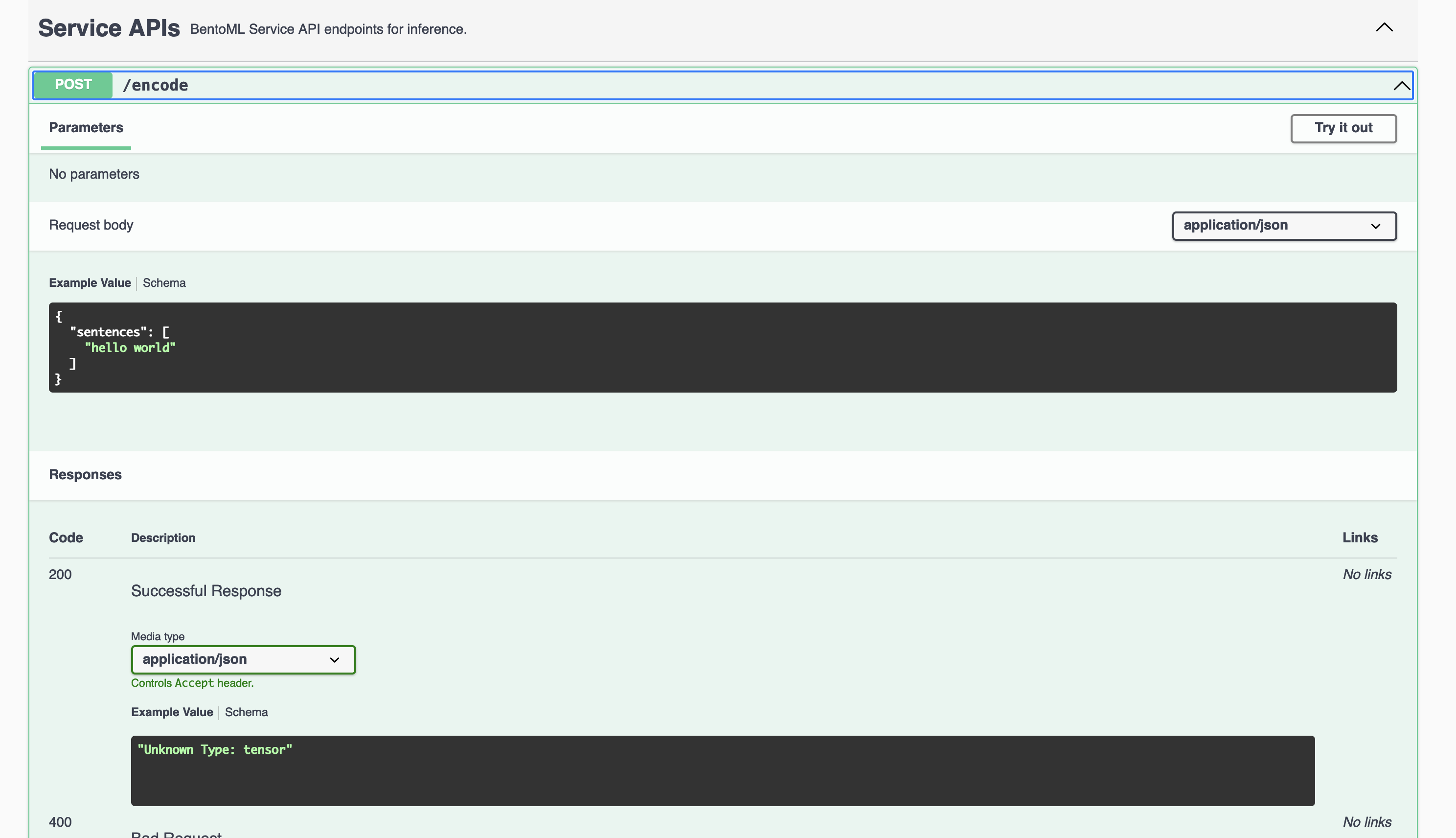
Expected output:
[
[
-0.19744610786437988,
0.17766520380973816,
......
0.2229892462491989,
0.17298966646194458
]
]
Deploy to BentoCloud#
After the Service is ready, you can deploy the project to BentoCloud for better management and scalability. Sign up for a BentoCloud account and get $30 in free credits.
First, specify a configuration YAML file (bentofile.yaml) to define the build options for your application. It is used for packaging your application into a Bento. Here is an example file in the project:
service: "service:SentenceTransformers"
labels:
owner: bentoml-team
project: gallery
include:
- "*.py"
python:
requirements_txt: "./requirements.txt"
docker:
env:
NORMALIZE : "True"
Create an API token with Developer Operations Access to log in to BentoCloud, then run the following command to deploy the project.
bentoml deploy .
Once the Deployment is up and running on BentoCloud, you can access it via the exposed URL.
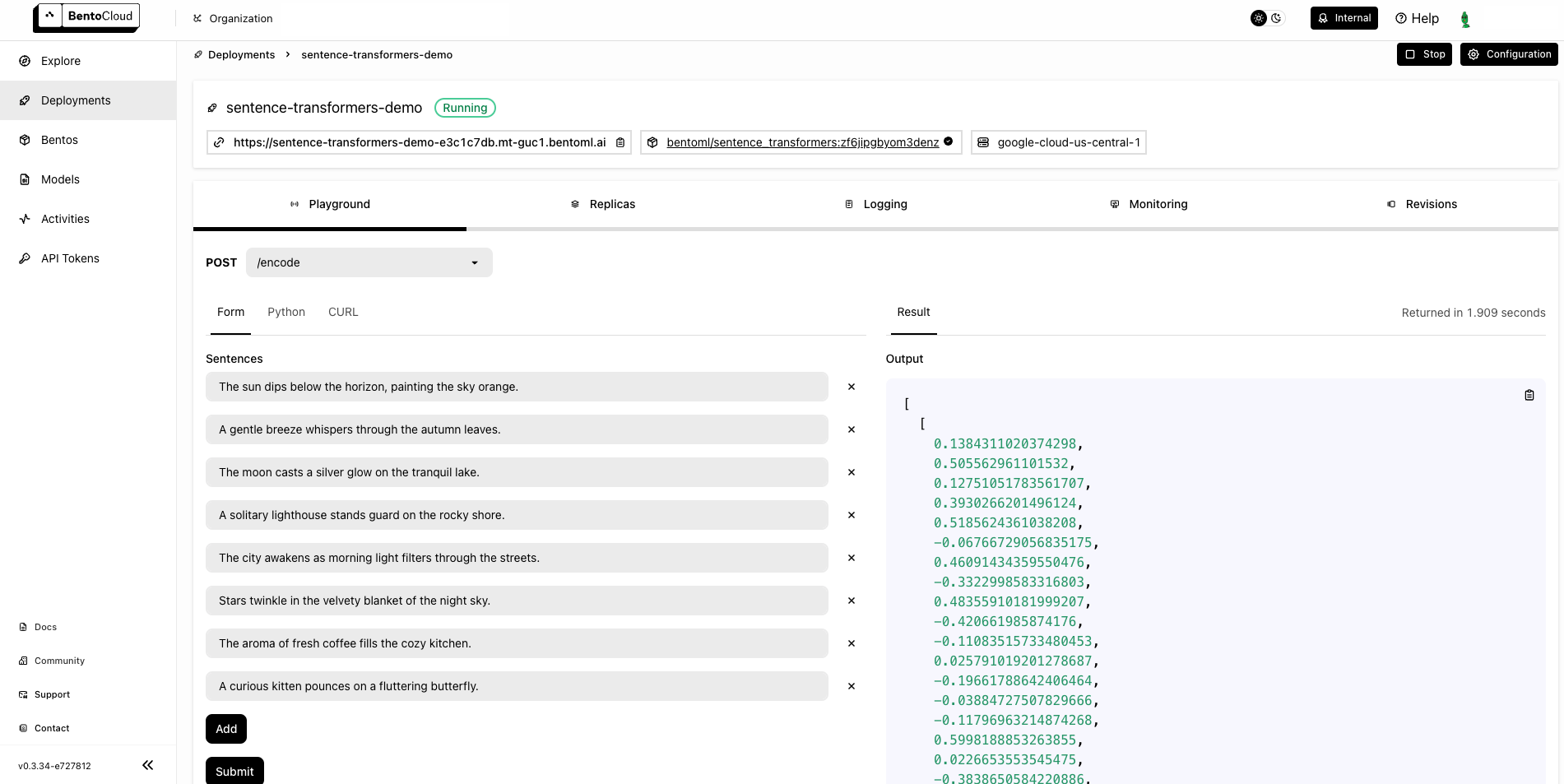
Note
For custom deployment in your own infrastructure, use BentoML to generate an OCI-compliant image.