WhisperX: Speech recognition#
Speech recognition involves the translation of spoken words into text. It is widely used in AI scenarios like virtual assistants, voice-controlled devices, and automated transcription services.
This document demonstrates how to create a speech recognition application with BentoML. It is inspired by the WhisperX project.
All the source code in this tutorial is available in the BentoWhisperX GitHub repository.
Prerequisites#
Python 3.8+ and
pipinstalled. See the Python downloads page to learn more.You have a basic understanding of key concepts in BentoML, such as Services. We recommend you read Quickstart first.
If you want to test this project locally, install FFmpeg on your system.
Gain access to the model used in this project: pyannote/segmentation-3.0.
(Optional) We recommend you create a virtual environment for dependency isolation. See the Conda documentation or the Python documentation for details.
Install dependencies#
Clone the project repository and install all the dependencies.
git clone https://github.com/bentoml/BentoWhisperX.git
cd BentoWhisperX
pip install -r requirements.txt
Create a BentoML Service#
Create a BentoML Service to define the serving logic of this project. Here is an example file in the project:
import bentoml
import os
import typing as t
from pathlib import Path
LANGUAGE_CODE = "en"
@bentoml.service(
traffic={"timeout": 30},
resources={
"gpu": 1,
"memory": "8Gi",
},
)
class WhisperX:
"""
This class is inspired by the implementation shown in the whisperX project.
Source: https://github.com/m-bain/whisperX
"""
def __init__(self):
import torch
import whisperx
self.batch_size = 16 # reduce if low on GPU mem
self.device = "cuda" if torch.cuda.is_available() else "cpu"
compute_type = "float16" if torch.cuda.is_available() else "int8"
self.model = whisperx.load_model("large-v2", self.device, compute_type=compute_type, language=LANGUAGE_CODE)
self.model_a, self.metadata = whisperx.load_align_model(language_code=LANGUAGE_CODE, device=self.device)
@bentoml.api
def transcribe(self, audio_file: Path) -> t.Dict:
import whisperx
audio = whisperx.load_audio(audio_file)
result = self.model.transcribe(audio, batch_size=self.batch_size)
result = whisperx.align(result["segments"], self.model_a, self.metadata, audio, self.device, return_char_alignments=False)
return result
A breakdown of the Service code:
The
@bentoml.servicedecorator is used to define theWhisperXclass as a BentoML Service, specifying additional configurations like timeout and resource allocations (GPU and memory).During initialization, this Service does the following:
Loads the Whisper model with a specific language code, device, and compute type. It runs on either a GPU or CPU based on availability.
Loads an alignment model and metadata for the specified language.
The Service exposes a
transcribeAPI endpoint: Takes an audio file path as input, uses the Whisper model to transcribe the audio, and aligns the transcription with the audio using the alignment model and metadata. The transcription result is returned as a dictionary.
Run bentoml serve to start the Service.
$ bentoml serve service:WhisperX
2024-01-22T02:29:10+0000 [WARNING] [cli] Converting 'WhisperX' to lowercase: 'whisperx'.
2024-01-22T02:29:11+0000 [INFO] [cli] Starting production HTTP BentoServer from "service:BentoWhisperX" listening on http://localhost:3000 (Press CTRL+C to quit)
The server is active at http://localhost:3000. You can interact with it in different ways.
curl -X 'POST' \
'http://localhost:3000/transcribe' \
-H 'accept: application/json' \
-H 'Content-Type: multipart/form-data' \
-F 'audio_file=@female.wav;type=audio/wav'
You can either include an URL or a local path to your audio file in the BentoML client.
from pathlib import Path
import bentoml
with bentoml.SyncHTTPClient('http://localhost:3000') as client:
audio_url = 'https://example.org/female.wav'
response = client.transcribe(audio_file=audio_url)
print(response)
Visit http://localhost:3000, scroll down to Service APIs, and select an audio file for interaction.
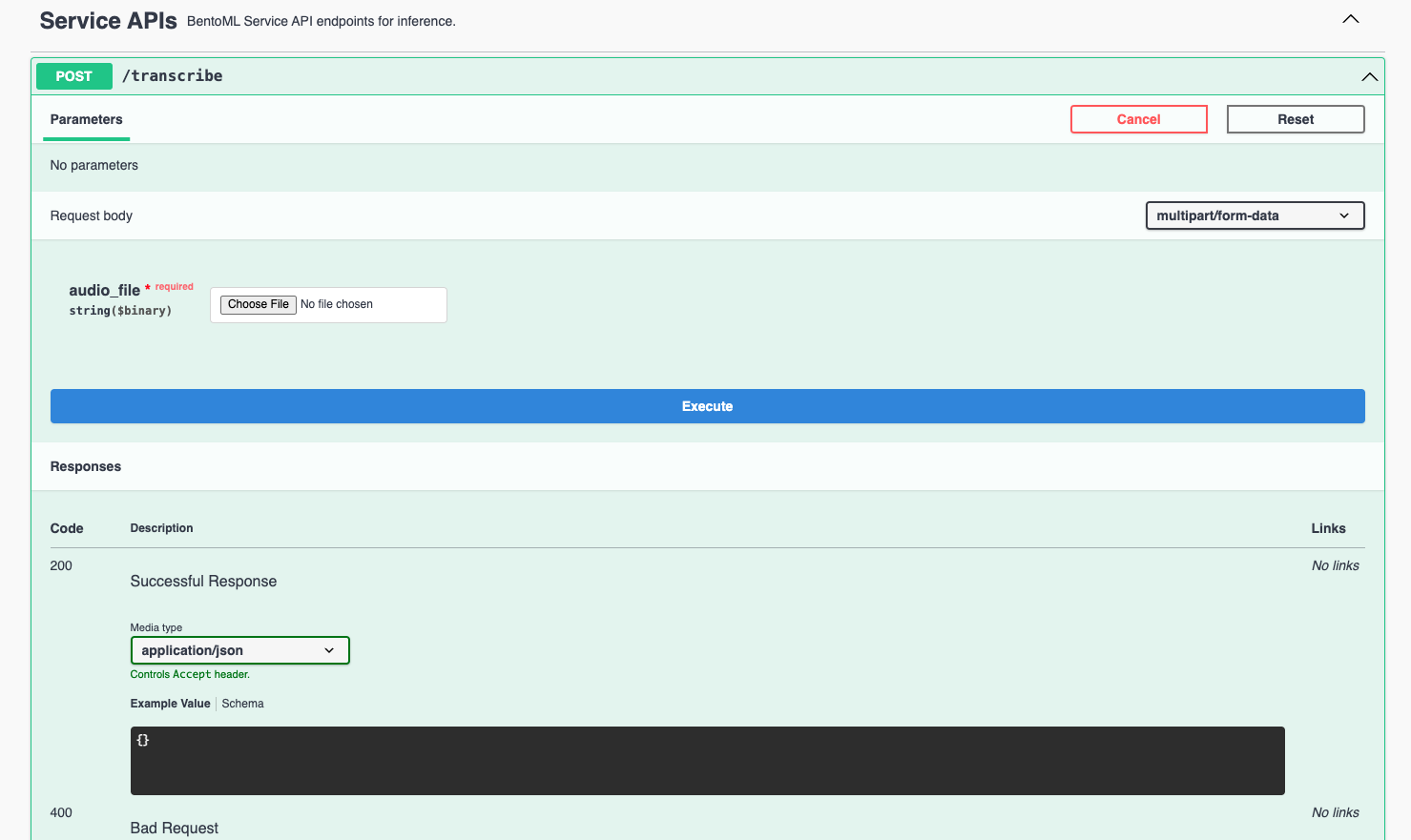
Expected output:
{"segments":[{"start":0.009,"end":2.813,"text":" The Hispaniola was rolling scuppers under in the ocean swell.","words":[{"word":"The","start":0.009,"end":0.069,"score":0.0},{"word":"Hispaniola","start":0.109,"end":0.81,"score":0.917},{"word":"was","start":0.83,"end":0.95,"score":0.501},{"word":"rolling","start":0.99,"end":1.251,"score":0.839},{"word":"scuppers","start":1.311,"end":1.671,"score":0.947},{"word":"under","start":1.751,"end":1.932,"score":0.939},{"word":"in","start":1.952,"end":2.012,"score":0.746},{"word":"the","start":2.032,"end":2.132,"score":0.667},{"word":"ocean","start":2.212,"end":2.472,"score":0.783},{"word":"swell.","start":2.512,"end":2.813,"score":0.865}]},{"start":3.494,"end":10.263,"text":"The booms were tearing at the blocks, the rudder was banging to and fro, and the whole ship creaking, groaning, and jumping like a manufactory.","words":[{"word":"The","start":3.494,"end":3.594,"score":0.752},{"word":"booms","start":3.614,"end":3.914,"score":0.867},{"word":"were","start":3.934,"end":4.054,"score":0.778},{"word":"tearing","start":4.074,"end":4.315,"score":0.808},{"word":"at","start":4.335,"end":4.395,"score":0.748},{"word":"the","start":4.415,"end":4.475,"score":0.993},{"word":"blocks,","start":4.495,"end":4.855,"score":0.918},{"word":"the","start":5.236,"end":5.316,"score":0.859},{"word":"rudder","start":5.356,"end":5.576,"score":0.894},{"word":"was","start":5.596,"end":5.717,"score":0.711},{"word":"banging","start":5.757,"end":6.117,"score":0.767},{"word":"to","start":6.177,"end":6.317,"score":0.781},{"word":"and","start":6.377,"end":6.458,"score":0.833},{"word":"fro,","start":6.498,"end":6.758,"score":0.657},{"word":"and","start":7.058,"end":7.159,"score":0.759},{"word":"the","start":7.179,"end":7.259,"score":0.833},{"word":"whole","start":7.299,"end":7.479,"score":0.807},{"word":"ship","start":7.539,"end":7.759,"score":0.79},{"word":"creaking,","start":7.859,"end":8.26,"score":0.774},{"word":"groaning,","start":8.44,"end":8.821,"score":0.75},{"word":"and","start":8.861,"end":8.941,"score":0.837},{"word":"jumping","start":8.981,"end":9.321,"score":0.859},{"word":"like","start":9.382,"end":9.502,"score":0.876},{"word":"a","start":9.542,"end":9.582,"score":0.5},{"word":"manufactory.","start":9.622,"end":10.263,"score":0.886}]}],"word_segments":[{"word":"The","start":0.009,"end":0.069,"score":0.0},{"word":"Hispaniola","start":0.109,"end":0.81,"score":0.917},{"word":"was","start":0.83,"end":0.95,"score":0.501},{"word":"rolling","start":0.99,"end":1.251,"score":0.839},{"word":"scuppers","start":1.311,"end":1.671,"score":0.947},{"word":"under","start":1.751,"end":1.932,"score":0.939},{"word":"in","start":1.952,"end":2.012,"score":0.746},{"word":"the","start":2.032,"end":2.132,"score":0.667},{"word":"ocean","start":2.212,"end":2.472,"score":0.783},{"word":"swell.","start":2.512,"end":2.813,"score":0.865},{"word":"The","start":3.494,"end":3.594,"score":0.752},{"word":"booms","start":3.614,"end":3.914,"score":0.867},{"word":"were","start":3.934,"end":4.054,"score":0.778},{"word":"tearing","start":4.074,"end":4.315,"score":0.808},{"word":"at","start":4.335,"end":4.395,"score":0.748},{"word":"the","start":4.415,"end":4.475,"score":0.993},{"word":"blocks,","start":4.495,"end":4.855,"score":0.918},{"word":"the","start":5.236,"end":5.316,"score":0.859},{"word":"rudder","start":5.356,"end":5.576,"score":0.894},{"word":"was","start":5.596,"end":5.717,"score":0.711},{"word":"banging","start":5.757,"end":6.117,"score":0.767},{"word":"to","start":6.177,"end":6.317,"score":0.781},{"word":"and","start":6.377,"end":6.458,"score":0.833},{"word":"fro,","start":6.498,"end":6.758,"score":0.657},{"word":"and","start":7.058,"end":7.159,"score":0.759},{"word":"the","start":7.179,"end":7.259,"score":0.833},{"word":"whole","start":7.299,"end":7.479,"score":0.807},{"word":"ship","start":7.539,"end":7.759,"score":0.79},{"word":"creaking,","start":7.859,"end":8.26,"score":0.774},{"word":"groaning,","start":8.44,"end":8.821,"score":0.75},{"word":"and","start":8.861,"end":8.941,"score":0.837},{"word":"jumping","start":8.981,"end":9.321,"score":0.859},{"word":"like","start":9.382,"end":9.502,"score":0.876},{"word":"a","start":9.542,"end":9.582,"score":0.5},{"word":"manufactory.","start":9.622,"end":10.263,"score":0.886}]}%
Deploy to BentoCloud#
After the Service is ready, you can deploy the project to BentoCloud for better management and scalability. Sign up for a BentoCloud account and get $30 in free credits.
First, specify a configuration YAML file (bentofile.yaml) to define the build options for your application. It is used for packaging your application into a Bento. Here is an example file in the project directory:
service: "service:WhisperX"
labels:
owner: bentoml-team
project: gallery
include:
- "*.py"
python:
requirements_txt: "./requirements.txt"
docker:
system_packages:
- ffmpeg
- git
Create an API token with Developer Operations Access to log in to BentoCloud, then run the following command to deploy the project.
bentoml deploy .
Once the Deployment is up and running on BentoCloud, you can access it via the exposed URL.
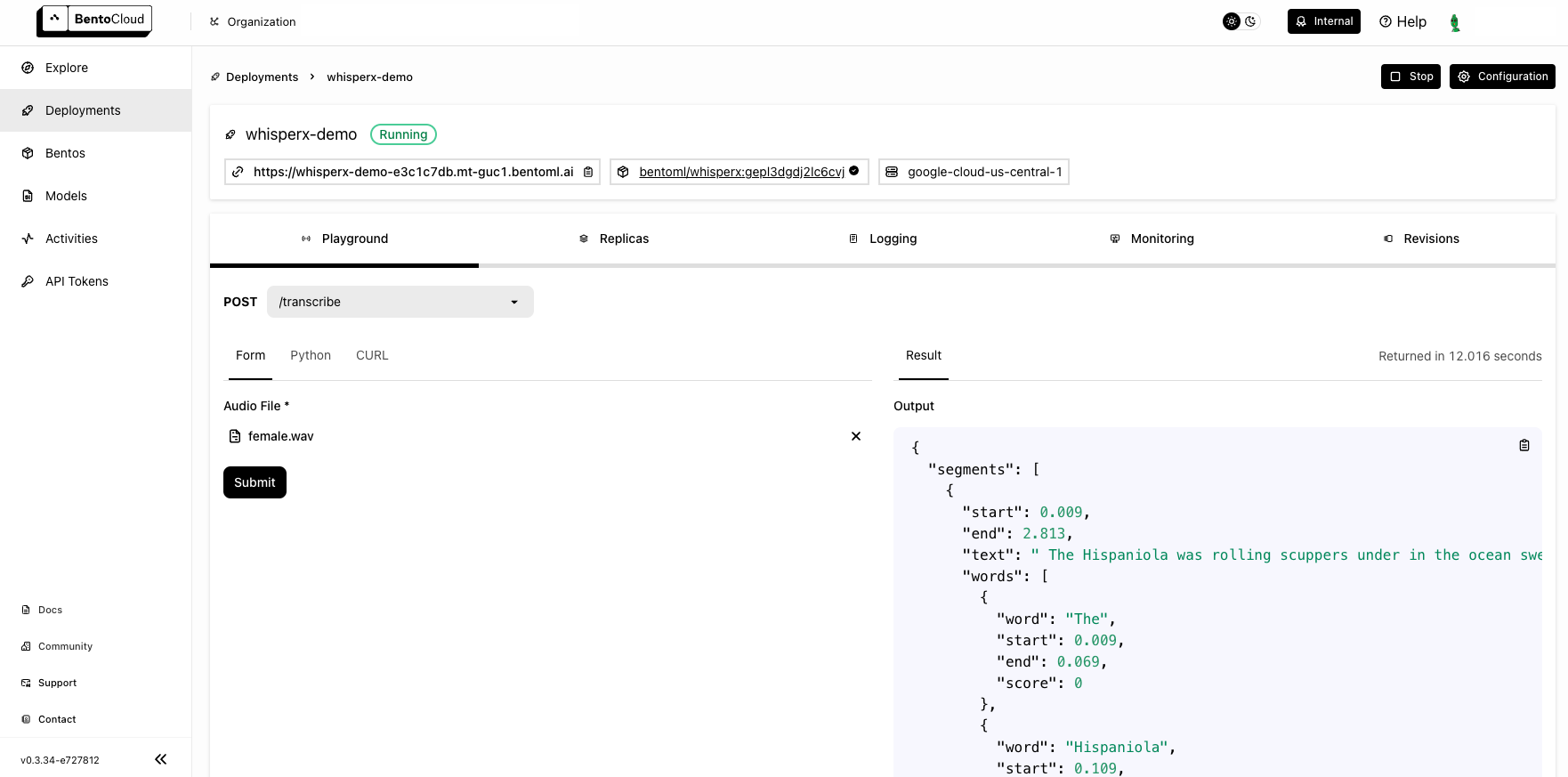
Note
For custom deployment in your own infrastructure, use BentoML to generate an OCI-compliant image.